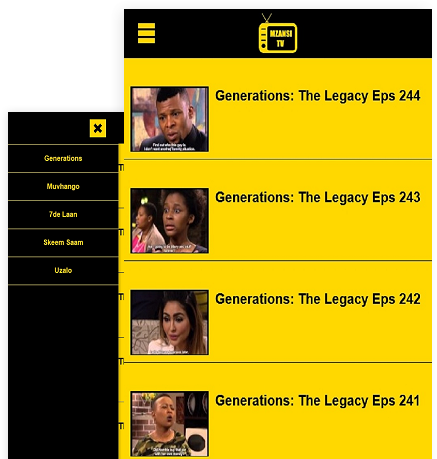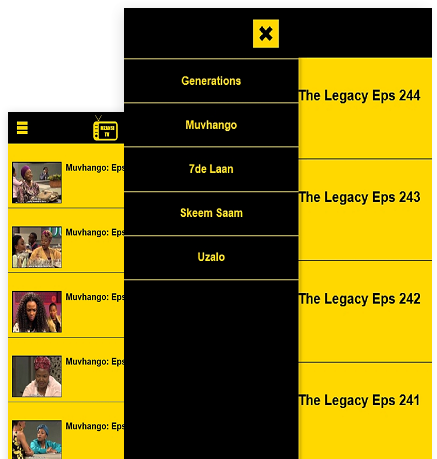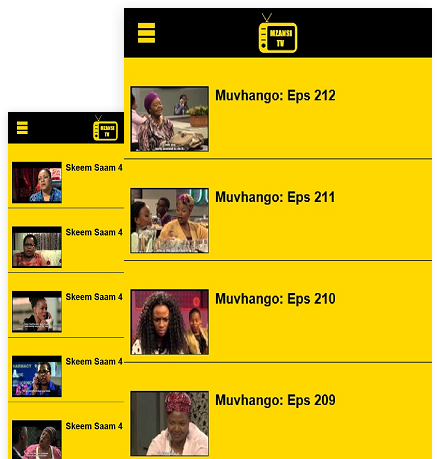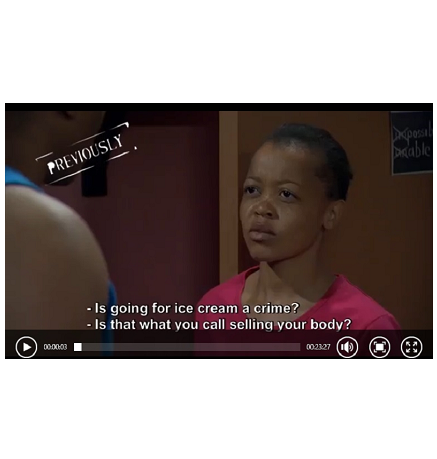MZANSI TV
Catch up on the latest Generations, Muvhango,
Rhythm City, Scandal, Skeem Saam, Uzalo episodes.
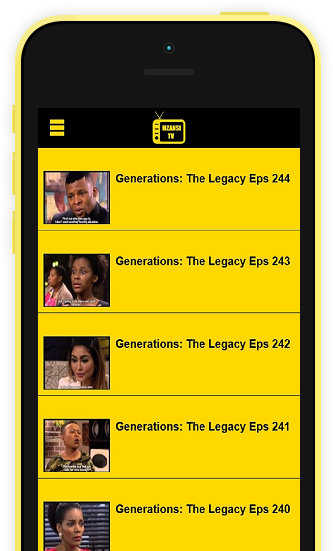
How To Install MZANSI TV
STEP 2
In your Android device go to Settings. In the Settings page go to Security under Personal section.
STEP 3
In Security page under the Device administration go to Unknown Sources (Allow installation of apps from sources other than the Play Store) and select it.
STEP 4
A Pop up box will be warning you about the change, it should be closed by clicking on OK.
STEP 5
Pull down the Notification panel from the top of the screen.
STEP 6
Tap oddizzo.mzansitv.apk and install.
© Oddizzo Software since 2013.